fatBERA Web App Tutorial
This guide will walk you through the process of using the fatBERA web application to stake your BERA tokens and earn rewards.
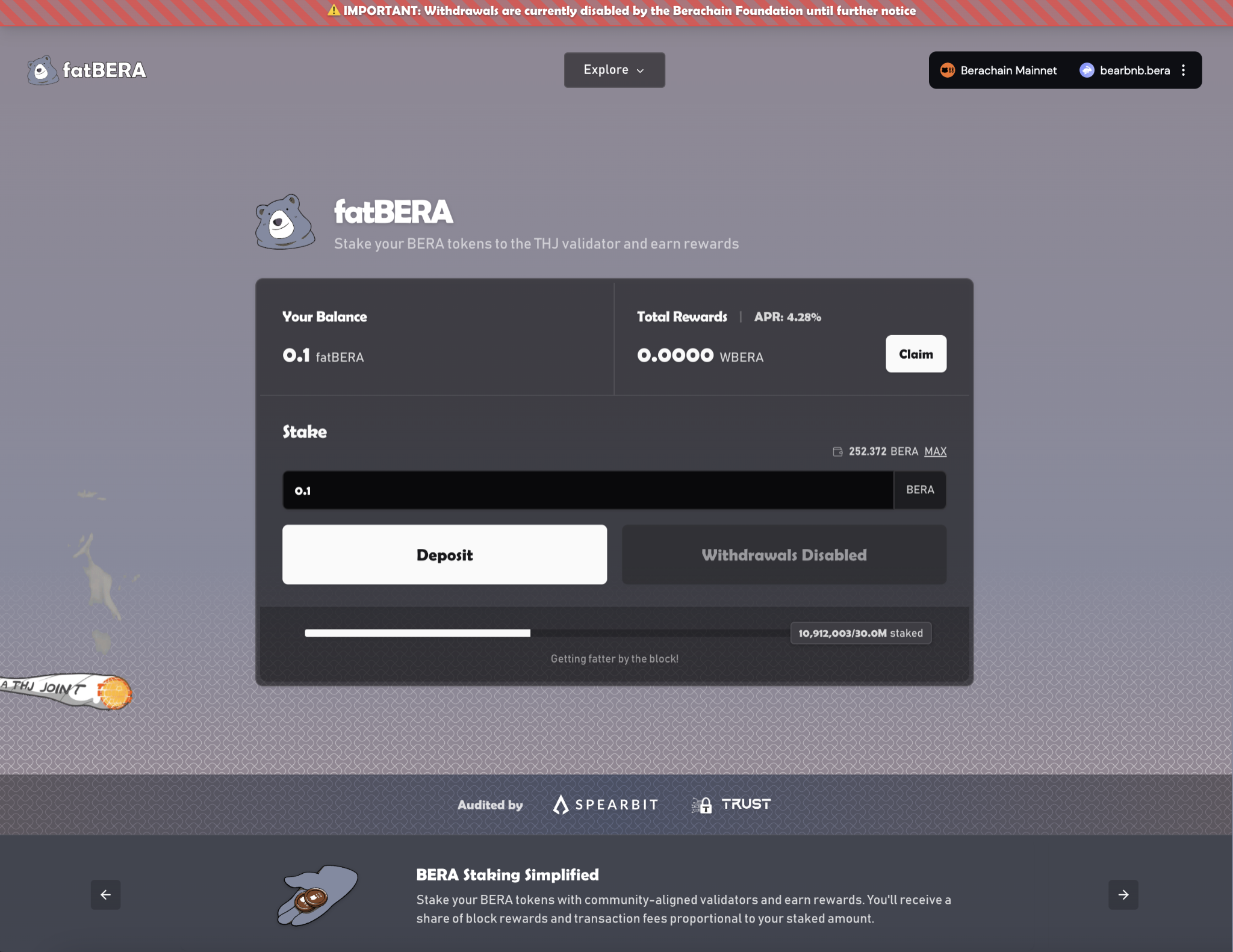
Accessing the Web App
- Visit fatbera.xyz
- Connect your wallet by clicking on the wallet button in the top-right corner
- Ensure you're connected to the Berachain Mainnet
Dashboard Overview
The fatBERA dashboard displays several key pieces of information:
- Your Balance - Shows your current fatBERA balance
- Total Rewards - Shows your accumulated wBERA rewards and the current APR
- Stake Section - Where you can deposit your BERA tokens
- Progress Bar - Shows the total amount staked out of the maximum capacity (on the image it shows around 10.9M/30M BERA)
Staking BERA Tokens
To stake your BERA and receive fatBERA tokens:
- In the Stake section, enter the amount of BERA you wish to stake
- You can see your maximum available BERA balance displayed (e.g., "252.472 BERA MAX")
- Click "MAX" to automatically use your entire available balance
- Click the Deposit button
- A warning message will appear about withdrawals being disabled. Read this carefully as it explains:
- Withdrawals are currently disabled by the Berachain Foundation at the network level
- Withdrawals will remain locked until enabled by the Berachain Foundation
- The timeline for enabling withdrawals is unknown
- Your funds will be locked until withdrawals are enabled
- This is a network-level restriction, not a limitation of the fatBERA platform
- If you understand and accept these terms, click I Understand & Accept
- Confirm the transaction in your wallet
- Once the transaction is complete, you will receive an equivalent amount of fatBERA tokens (1:1 ratio)
- Your updated fatBERA balance will appear in the "Your Balance" section
Claiming Rewards
As a fatBERA holder, you'll earn wBERA rewards over time:
- Your accumulated wBERA rewards will be displayed in the "Total Rewards" section
- When you're ready to collect these rewards, click the Claim button
- Confirm the transaction in your wallet
- The wBERA will be transferred to your wallet
Monitoring Your Investment
You can monitor your investment status on the dashboard:
- The progress bar shows "Getting fatter by the block!" along with the total BERA staked
- The current APR is displayed (4.28%) so you know your expected returns
- Your fatBERA balance and claimable wBERA rewards are always visible